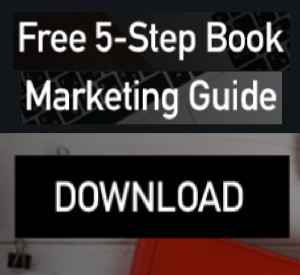If you’re publishing a book, you probably already know you need a great cover—the problem is figuring out who to hire, how much to pay, and where to get the best fonts and images.
I’ve been designing book covers for two decades, and a lot has changed, but the majority of new authors continue to make predictable mistakes. So if you’re reading this (congrats!), you’re on the path to creating a stunning book cover that sells.
In fact, I guarantee that if you spend a few minutes reading this article to the end, you’ll be way ahead of the competition. A great cover means less time and money spent promoting an unattractive book, so it’s worth making sure you understand the basics.
The Book Cover Design Process
Here’s how things usually go: you hire a designer and tell them what you want, then they search for stock photos, blend things together in a scene, and choose the perfect font pairings that communicate your genre.
Unfortunately, a lot can go wrong here.
If you get a traditional publishing deal, they probably won’t listen to your book cover ideas, because they have to be focused on the bottom line, which means choosing the cover that’s going to sell the most copies.
That puts you at a disadvantage if you’re self-publishing, because if a designer makes exactly what you want, you might love it so much you’re unwilling to change it later, once you realize your cover is actively hurting sales.
But that doesn’t mean you should just hire an expensive book designer either; make sure you choose someone who has done a lot of amazing covers in your genre.
Avoid thinking in complex scenes with multiple characters. Almost always, a cover has one central object or character (a humanizing element, because stories are about people) and one background to hint at the setting.
Nonfiction covers often use flat backgrounds with one creative central image. Fiction covers are typically either character based or object/symbolic/typographic covers.
That said, in most genres, very creative typographic work is more suited to traditional publishing or literary fiction. For “pulp” fiction or nonfiction, if you’re self-publishing you probably need a powerful, obvious cover that grabs attention on Amazon. So while trad publishers can be creative and subtle, you need to be clear and obvious.
A lot of authors begin the cover design journey with a statement like “but I hate all those commercial covers in my genre. I want something different that stands out!”
And I get the sentiment. I’ve been there too . . . but it’s a big mistake. (I learned it the hard way after wasting thousands trying to promote a book with the wrong cover.)
For epic fantasy with big worlds, you can have a very small, full-body character showing the journey. For urban fantasy, which is more character-driven, you can have a close-up character from the waist up. Check what’s selling in your genre, and get a sense of what layouts, fonts, and colors they are using. You never want to copy anyone else’s book cover, but if you look through the top one hundred books in your genre, you’ll probably see three or four main styles, and you can choose one of those.
Where to get art and images
Another common mistake is hiring a specific artist or illustrator. Art and illustration typically don’t sell as well on book covers, except for children’s books or middle-grade fiction. And random artists or illustrators won’t be able to choose the right fonts or lay out the typography, which is a huge part of professional cover design.
In most cases, designers will be buying stock images or creating digital assets with something like Daz 3D to create characters. The tricky part is blending everything together well in Photoshop, and it’s the difference between an amateur and a professional.
Some designers will also hand-draw over the layout for hair or highlights and give it that illustrated feel.
The tricky part is, stock photo is limiting, especially for scifi and fantasy, and any great stock image is bound to get used on someone else’s cover as well.
You do want to make sure you have the legal rights for commercial use, but you won’t have the exclusive rights—which is why most designers will make significant changes or blend many images together, sometimes even swapping faces, to make sure your cover won’t be too similar to something else.
It’s also worth noting that things are changing fast, in big ways, thanks to AI text-to-image generators like Midjourney. There are legal and moral issues, and there have been a handful of cases where authors used an AI image and got negative feedback. But most stock image sites either already allow AI art or have their own AI art tools. Which means, even if you’re buying licensed stock, you’ll need to be careful if you plan to avoid AI art.
Best Fonts for Book Cover Design
You want one strong, creative font that matches your genre for the book title, but don’t get carried away—it should be clear and readable. There are tons of free fonts, but it might be worth paying for something special; that said, the best book cover fonts, with fancy curls (ligatures or tails), might only work in Photoshop or InDesign.
For the author name and subtitle, choose a simple serif or sans serif font, and give it a lot of extra space (kerning) between the letters.
Ideally, all the lines and elements will be evenly spaced out; your subtitle will be less than three lines; your author name will be half the size of your title and your subtitle one-fourth of that.
If all the words are the same size, everything is fighting for attention. The art and images should draw readers in, with one thing that draws the eye without being overwhelming.
Text effects are fun to play with, but they can also be a sign of amateur design. The best-looking covers usually have flat text, with natural contrast (white text on a dark background or vice versa). You might be tempted to add a heavy bevel or dropshadow to make your text stand out, but often that will result in a tacky cover where the text doesn’t feel like part of the artwork or background.
In some genres, text effects can work really well, but I’ve seen even professional designers use them poorly. If you want that cool lighting effect where the text sparkles, it’s usually done by adding some lens flares over the text and setting the blend to “lighten” or “screen.” Besides Photoshop, there are a few online cover creators that let you do this.
But mostly, flat, clear text and beautiful fonts will work better than flashy text effects that are hard to pull off and can make your cover less professional.
Reviews and Book Awards
Most books have a subtitle, a hook, or a short book review blurb. I’m opposed to cover awards on book covers, because covers are to sell the genre and premise, and hook emotion. Cover awards are information that might boost the sale after they’ve clicked on the cover and are reading the full blurb or description. If you must add it, I’d add a text-only version like “Winner of This Book Award” rather than a seal or stamp, which will distract from the artwork.
Kindle vs. Print Covers
For Kindle or other online ebook retailers, your cover will probably be 1800 x 2700 px image in jpeg format (that’s a 6”x9” cover at 300 dpi). Audiobook covers are 2500 x 2500, and sometimes Amazon will prompt you for a higher resolution for 600 dpi screens, but it’s not really necessary.
Full-print POD covers are trickier—you’ll need to get the book formatted first, which is its own can of worms, but there are also more solutions. After you know the exact size and page count, you can calculate the spine width and get a full-print template for either IngramSpark or KDP publishing—they are slightly different. Be careful to select either white or cream pages (cream is almost always the right choice).
Usually, a designer will extend the front cover across the spine and back by duplicating the background layers. On the back, you’ll need a shortened, powerful blurb and a very short author bio of a couple of sentences; a longer author bio can go inside the book in the About the Author section.
Your blurb and sales copy is important, especially for Amazon (keywords, categories, metadata) so get some help with it if you can. You can add an author website or social media icons, but remember nothing will be clickable, so keep it as short and simple as possible.
You’ll also need an ISBN barcode. You can buy in bulk from Bowker or get a free ISBN from Amazon or IngramSpark; several online distributors offer ISBNs, and although some argue it’s always best to have your own, I’m a fan of keeping things simple. Also, if you’re using IngramSpark or KDP, you can just leave space on the back of your cover and they will add an ISBN barcode on top in the right place; if you want to make your own, you can use a free ISBN barcode maker, but you may need to set up your project first, get the ISBN, generate a barcode to add to your cover, and then finish uploading your files.
Premades vs Templates
The average price for high-quality book cover design is roughly $500, though you can find a wide range. Premade covers are often cheaper because designers can make them faster, and they’re often better because designers can do what they want and make something great. So it’s worth following some designers or searching for premades; you might find a good deal on a great cover.
Book design templates are a bit different. They give you the structure, fonts, and layouts, but they aren’t meant to be used as is. You still need to supply your own images and art. However if you’re determined to design your own cover, they can help you get it right and make a much better cover than you would have designed from scratch on your own.
Files and Copyright
Your cover designer will usually provide you with an ebook cover and full print PDF. Most designers won’t share all the layered files, because it goes against the terms of many stock image and font licenses. Even though some are more flexible, you shouldn’t expect this to be included. But that’s also frustrating if you need to keep making changes or update things later. You can usually use your book cover to create promo graphics for marketing, but if you make significant changes to the design or repurpose it into postcards, posters, etc., some designers may object or have special rules or pricing considerations.
Basically, don’t assume that you own your cover and can do whatever you want with the artwork. It’s also frowned upon to copy the design into a series, either by yourself or with a cheaper designer, without getting explicit permission from the original creator.
Some designers like to be credited in the book, but some don’t mind being omitted. As a general rule, ask questions and communicate. Most designers are friendly, and we want to see your book succeed!
To recap:
1. Don’t just look for an artist or illustrator; you need a book cover designer who can get the right fonts for your genre.
2. If you’re on a budget, look for templates or premades.
3. Don’t give a specific scene from your book or tons of characters—the book cover is packaging, and it has to sell the book.
It’s easy to get distracted and have fun and be creative, but at the end of the day you want people to read your book. That means treating your cover design like a business and making sure you get it right (the cover that sells, not the one that matches your vision).
Derek Murphy is a book cover designer and founder of DIYBookCovers, the #1 resource for book cover tutorials and templates for self-published authors. He sometimes rents castles.